I have created a new
OLPC XO activity called the RetroScope. It shows you live video, but with a zero to 10 second delay. It is super simple, but can be a lot of fun!
Tech Summary
This activity builds on the
experimentation I did a year ago with the XO's camera, and is inspired by Nat's
original idea for the RetroScope.
The source is 109 lines of python, and is released under the MIT license:
git clone https://banshee-project.org/~gburt/retroscope.git
Installation
- Go to the Control Panel then Software update,
When that's finished, you should see the RetroScope activity (and several others) available to be installed.
RetroScoping
After installation, you can launch RetroScope from Home:
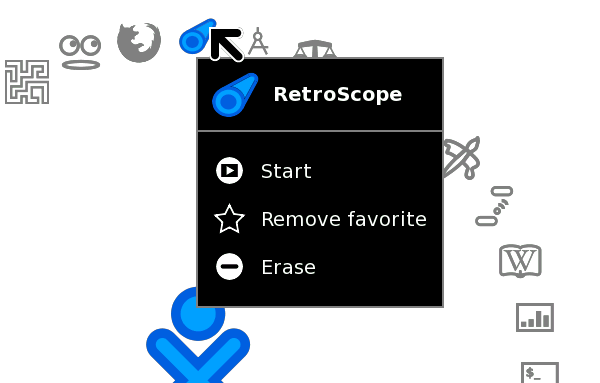

Enjoy!
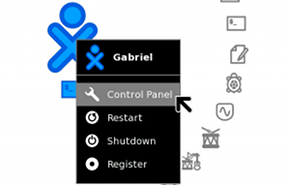
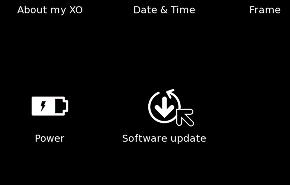
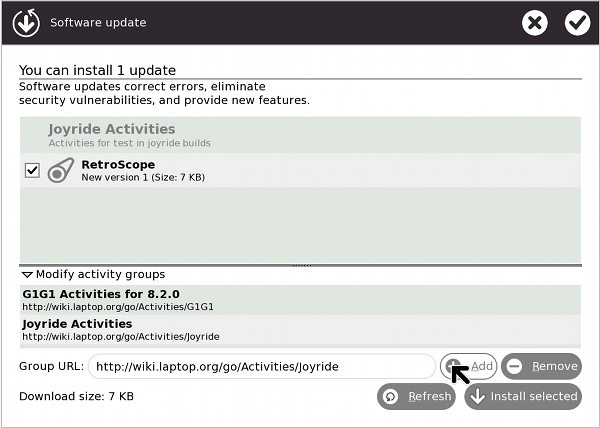
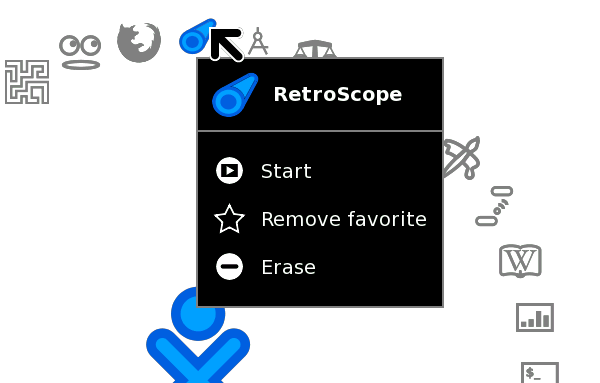
 Enjoy!
Enjoy!
This is a feature that needs to be added to cheese.
ReplyDeleteOne can directly use the Browse activity to download and install the relevant .xo bundle as well.
ReplyDeleteApart from mixing up frequency and period, the introductory description is so completely wrong it confused the hell out of me until I saw the samples...
ReplyDelete"""It shows you live video, but with a zero to 10 second delay"""
This means: it will show me realtime video, but with a delayed start (like TiVo PVR). So you can ask yourself 'How are you' and have yourself answer 'Confused' back in ten seconds.
I fully expect this comment to be removed as well after some essential fixing to the description :)
@Amber: I don't follow - where do I even mention frequency or period? Are you talking about the "One Laptop Per Photographer" post? If so, you should read its comments (where the period/freq mixup was already discussed).
ReplyDeleteI see.. you are right: I must have mixed up some posts while on a caffeine burst. Sorry about that.
ReplyDeleteFeel free to drop the remark/comment at all. I think it was the fact I saw others commenting about confusing terms that made me post my confusing response in the first place :)
(Apart from the freq/period bit, did you get what I meant? I'm still a bit unsure whether RetroScope shows live video or stills at regular intervals)
@Amber: It shows you a video stream of what happened 0 - 10 seconds ago. You might visit Nat's post for more info, he probably explained it better than I did.
ReplyDelete